Camera lock to actor for GB Studio 3.1
A downloadable tool
If you're creating a GB Studio game that includes cutscenes, you may find that you need to lock the camera onto a specific character or object during those scenes. The "Camera Lock to Actor for Cutscenes" plugin is a custom plugin that allows you to do just that.
With this plugin, you can easily create cutscenes that focus on a particular character or object by locking the camera onto them. This can help create more engaging cutscenes that draw the player's attention to specific areas or actions.
----------------------
Plugins
Plugins are a way to extend GB Studio and share reusable assets, create custom scripting events and even build engine modifications.
Installing Plugins
To use plugins you must first create a plugins folder within your project in the same folder as your .gbsproj file. You can then place any plugins you have within this folder.
The structure should look something like this:
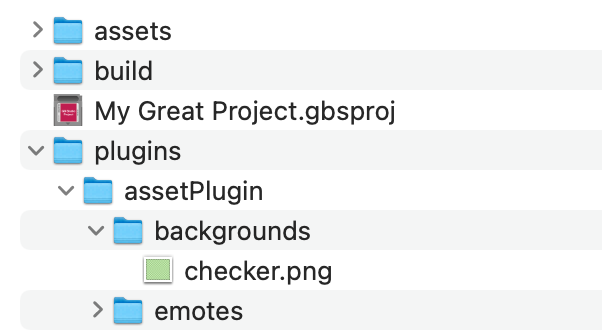
You may need to close and reopen your project after adding plugins for the changes to appear.
To install this just clone the repo inside your plugins folder :
git clone https://github.com/Plep-m/CameraLock2Actor.git
Github :
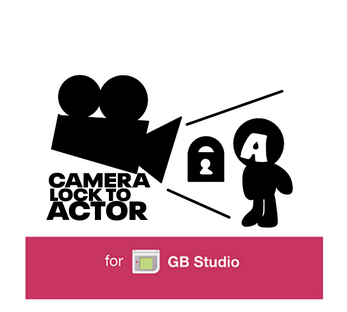
Leave a comment
Log in with itch.io to leave a comment.